There has always been a singular underlier to an Apple iPad Pro proposition. Your workflow. Not the design, which continues to be a refinement of the beautiful slab of glass and metal. Not the accessories or compatibility. Not a broader Apple ecosystem. Not performance, of which there has always been a lot of headroom. Over the years, it’s had as much grunt as the MacBook Pros, if not more, and since the 2024 iPad Pro gets the privilege to usher in the M4 chips, that makes it the most powerful computing device there is for the moment. Back to your workflow then the apps you use, multitasking requirements and a need for a keyboard (and how often).
The Apple iPad Pro 11-inch gets broad-spectrum appeal from a switch to the tandem OLED display technology which basically combines two OLED panels into one, a slimmer design that makes the already very ultraportable even more portable, and the M4 chips set a new benchmark for performance even though the predecessor chips (that’d be the M2) weren’t exactly much behind. Basically, crucial elements of your interface with an iPad Pro, are stepping forward. Not to forget, in landscape orientation (that’s now an iPad Pro would perhaps be used, more often than not) the FaceTime camera now resides in the middle of the longer bezel above the screen.
Also Read: Tech Tonic | Let’s talk about the undisputed Apple iPad and your workflow
You’re paying anywhere between Rs.99,900 and Rs.1,99,900 for an 11-inch iPad Pro, and across that spectrum, Apple’s put this in parallel with the rather diverse MacBook portfolio. As an alternative, often built on subjectivity. To that extent, Apple’s approach with the iPad Pro (this may, in its entirety, not hold true for the other iPad options) has been simple – don’t leave any cards on the table with regard to performance. There’s added seriousness, with the M4 chips. They’re more powerful than the M2-powered models, but for most intents and use cases, you’ll not notice any difference. Where the step up is noticeable is in intense processes, such as rendering on iMovie.
Alongside, make it versatile which would therefore broaden relevance. Armed with an Apple Pencil, Apple Pencil Pro and the Magic Keyboard (the updated key layout brings parity with Mac’s keyboard; that’s good news), it can be a creator’s rig or an incredibly powerful laptop alternative. There are artists, musicians and editors who absolutely swear by an iPad Pro, as their primary work machine (often that have a Mac or two for complex task chains). That itself should be testament enough that your Pixelmator or Adobe Photoshop edits, Microsoft 365 document handling, Zoom or Webex calls, and carelessly loaded Google Chrome aren’t going to make the going any tougher for the M4-powered iPad Pro.
Also Read: Tech Tonic | It is nigh impossible to use Windows 11 on a work machine
To that extent, you’d not be making a compromise with the 256GB or 512GB storage options, albeit they get 8GB RAM a 9-core CPU and a 10-core GPU. Yet, if this is destined to be your go-to machine for all things work (and play), the 1TB or 2TB options with 16GB RAM and a 10-core CPU, may just be a more sensible expenditure. For those moments (such as rendering movies or working on complex Adobe Lightroom projects), the extra RAM will make its presence felt.
The OLED, or organic light-emitting diode, display is likely why you’d be rushing to buy the 11-inch iPad Pro (or even the 13-inch iPad Pro). Apple has basically fused two OLED panels together for one display, the idea being a crisper and brighter display you see whilst not compromising on the expectation of deep, inky blacks, dynamic colours and HDR content looking its absolute best. In my comparisons with the previous generation’s 11-inch Liquid Retina IPS display, an OLED is a significant step up. Yes, it is a tad more reflective in comparison, but better native brightness also means there’s immediate compensation for that tendency.
Also Read: Apple MacBook Air 2024 ushers in a new era as a resounding response to AI PCs
Apple’s slimmed down the 2024 iPad Pros quite significantly, and the 11-inch one now measures 5.1mm in thickness – compared with 5.9mm for the model it replaces. Redesigned Magic Keyboards follow the same trend too, and overall, everything put together will be as much as 1.0mm thinner than before. Combined with an upwards of 20-gram weight reduction, you’ll find the improvements quite remarkable. Ergonomic improvements extend to a redesigned keyboard layout, which if you’re using a MacBook or an iMac, will feel reassuringly familiar. I may be clutching at straws here, but is it the first hint that Apple will eventually bring parity between the iPad Pro and Macs in terms of more elements?
There is a feeling that the iPad Pro’s journey has reached a pivotal moment. A part of that is, that the iPad Pro is already cutting edge in terms of performance and what it can achieve with work and entertainment. The responsibility is transitioning to the software, in this case, iPadOS, as the definer of your experience with apps and multitasking. Apple’s intent to differentiate between the Mac and iPad with macOS and iPadOS has been appreciable over the years. Yet, we’ve now reached the stage where iPadOS evolves as an operating system.
Also Read: Designing Mac hardware & software is our tour de force: Apple’s Colleen Novielli
Those efforts have to be supplemental to the expected layering of generative artificial intelligence (AI) that would make Siri, Photos, Notes and other apps better and more capable. For the sort of workflows an iPad Pro wants to be relevant for, principles of progression must come to the fore. It needs to mature. A new file manager (macOS Finder is the inspiration right there) that integrates better with apps. Web browsers that are more desktop-esque than mobile browsers on larger screens (try running a website content management system on Safari, Edge or Chrome on an iPad). Stage Manager, for those of us who often juggle multiple apps and additionally multiple windows, makes things somewhat manageable. But intuitiveness that macOS builds with, is needed.
It is often very easy to buy too much of an iPad. If your usage purely includes web browsing, typing emails, eBooks and watching Netflix, you likely don’t need an iPad Pro. Yet, as a full-fledged computing device replacement bearing different utilities for each user (that’s unique in itself), the 2024 updates feel like a seminal moment in the journey. Software that drives the iPad experience is destined to evolve. Particularly for the landscape orientation tasks, which will define its true capabilities as a multi-tasking rig in the years to come.